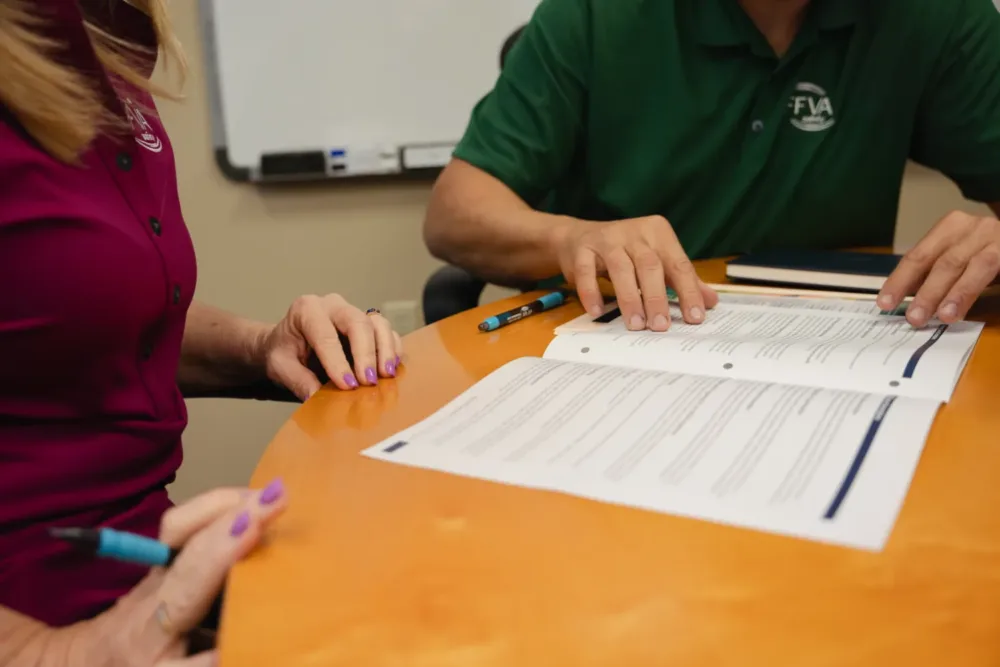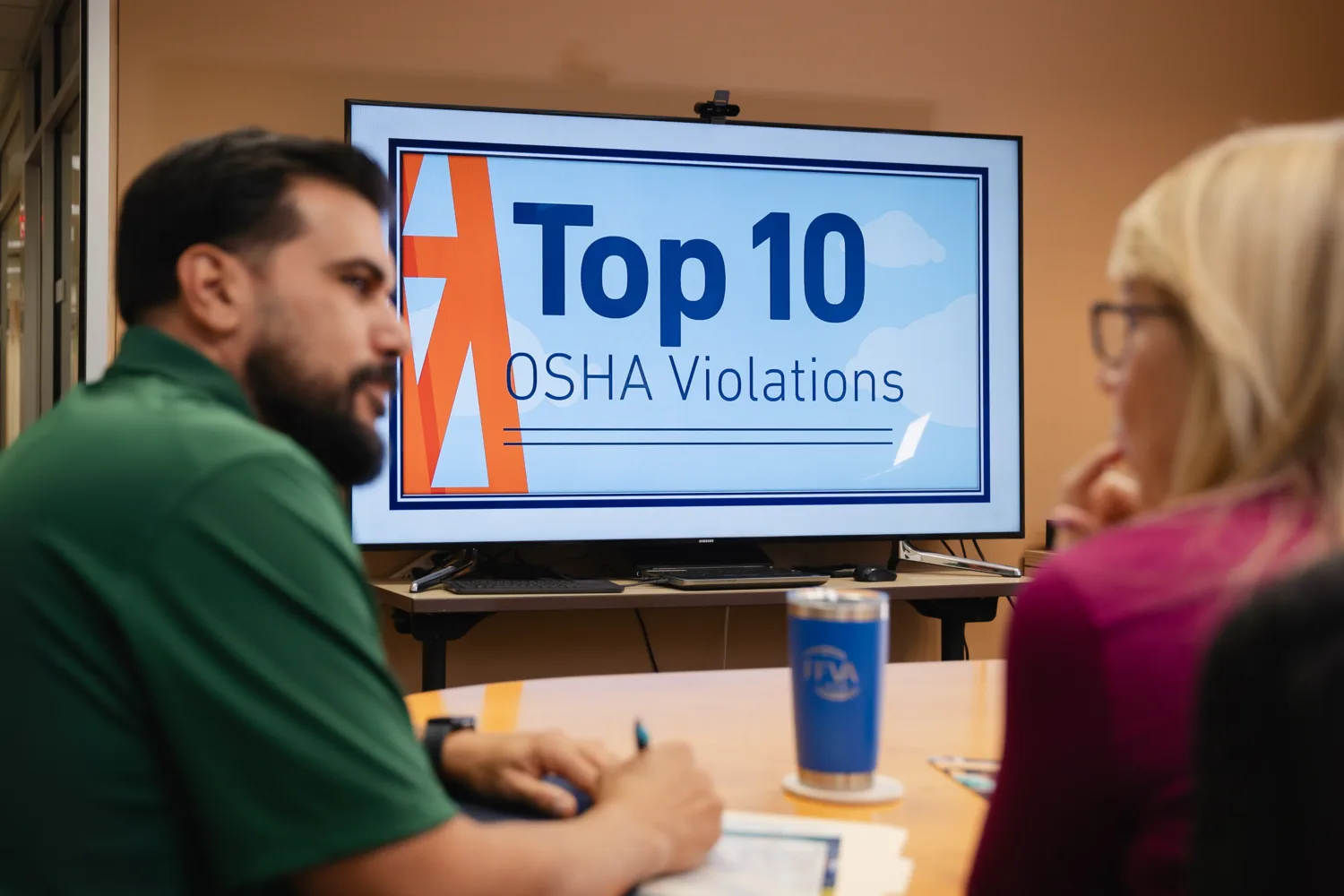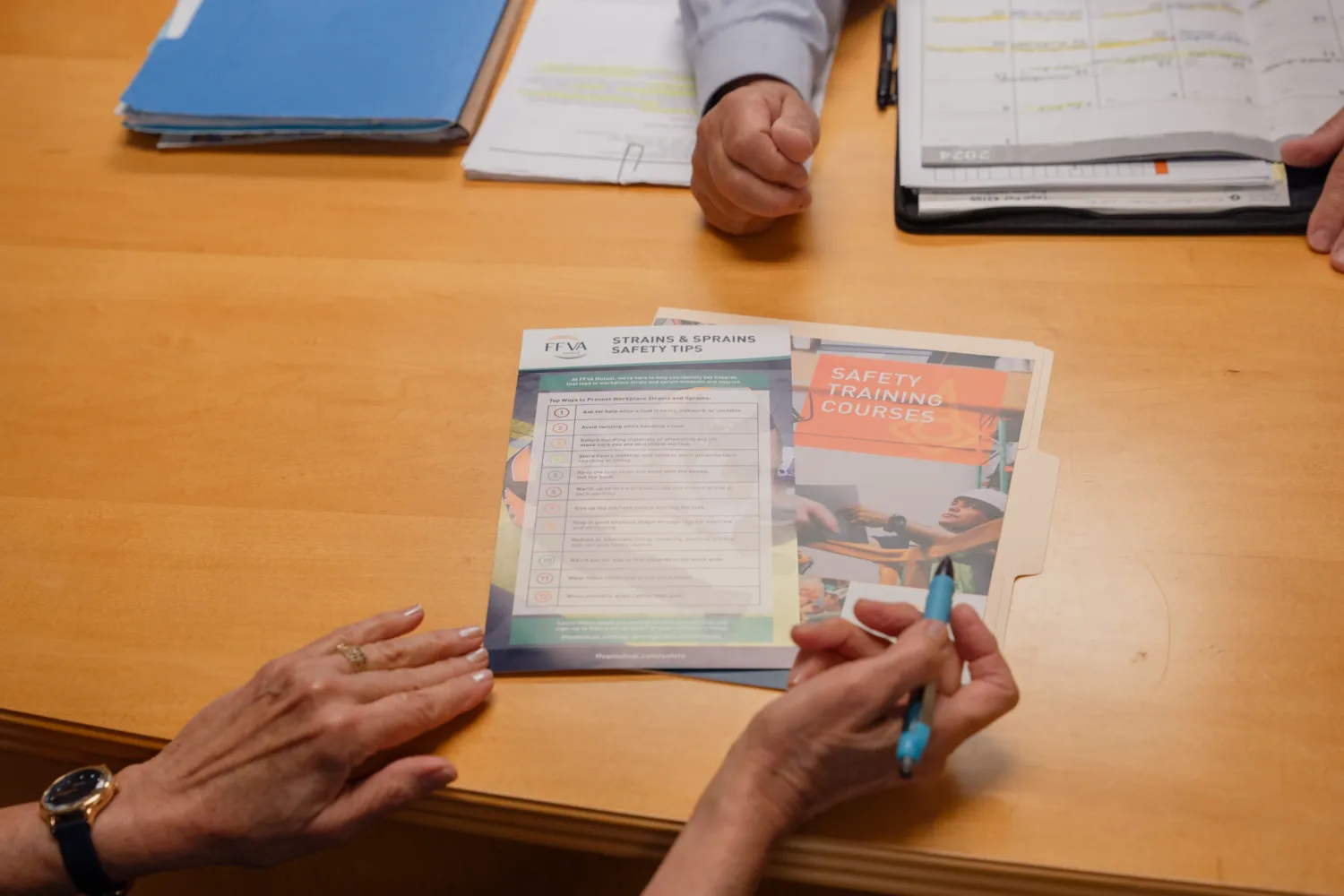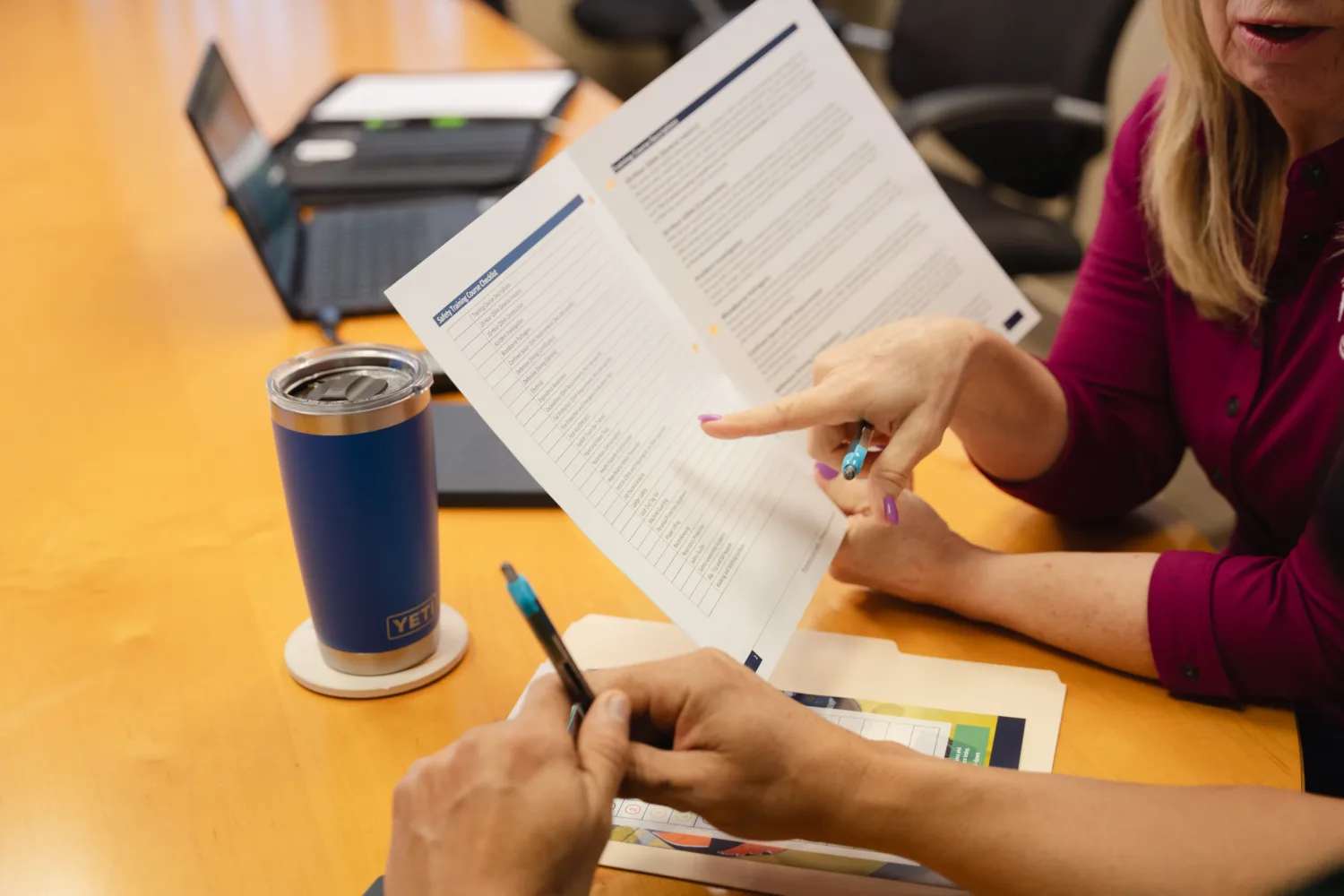3 Ergonomic Tips for Remote Workers
As more employees work from home during the COVID-19 outbreak, it’s important to emphasize the importance of workspace ergonomics to help workers be comfortable and productive as they settle into working remotely. While working from home lessens the chance of infection and keeps people healthy during the pandemic, home offices may be creating a number of hidden potentials for in-house injuries that could be prevented by emphasizing and implementing a few simple steps using top ergonomic tips for remote workers.
Fortunately, working from home doesn’t have to be a pain in the neck. Here are some ergonomic tips for remote workers to make your workspace comfortable and healthier, and to help you remain productive in the days to come.
1. Set-Up an Effective, Comfortable Workspace
If you are working from home without the benefit of a traditional home office, it might be tempting to work from your couch or your bed. However, working from a sofa encourages slouching and may cause back pain.
Prepare a well-lit, distraction-free workspace for yourself. When choosing a chair, make sure the backrest, armrests, and seat height are adjustable for proper alignment. Choosing a seat that lacks adjustability can lead to working in awkward body postures and result in musculoskeletal disorders. Your feet should rest flat and your thighs should be parallel to the ground, and the seat pan should not add pressure to the back of the thighs. Consider using a footrest if your feet do not reach the floor. The Mayo Clinic offers this office ergonomics guide with an illustration and additional ways to create a comfortable workspace.
Your desk or work area should be able to hold the equipment necessary to perform the work, such as a laptop or monitor, wireless keyboard and mouse. Make sure there is enough space for your knees, thighs, and feet under the desk.
Stand up to avoid “sitting disease.” Remember to vary your posture throughout the day because sitting in the same position for extended periods of time can lead to back, neck, and shoulder strain. While you might start your day at your desk or the kitchen table, it is important to alternate to a standing position during the day. If you do not have an adjustable desk, make your own standing desk by working from a high-top table or a kitchen counter.
2. Use the Right Tools and Placement
Ideally, the top of your monitor should be positioned at or slightly below eye level, to avoid straining your eyes and neck. The monitor should be placed directly in front of you, at an arm’s length away. If using multiple monitors, position the primary monitor in front of you and the other monitor directly beside it to view with minimal head movement.
If you prefer using a laptop, investing in a wireless keyboard and mouse will make a world of difference. Look for a wireless keyboard with a wrist rest to limit hand and wrist fatigue. Once you have these tools you can raise the height of your laptop on a riser to get it elevated to the proper height and avoid hunching over your screen.
Not having the ability to speak face-to-face with your colleagues might lead you to use the phone more frequently. Rather than cradling the phone between your head and neck, use the speakerphone, a hands-free headset, or wireless earbuds to avoid additional strains.
3. You Deserve a Break
This ergonomic tip recommends following the 20-20-20 rule by taking a 20-second break every 20 minutes and looking at things at least 20 feet away. These small changes give your eye muscles a break and reduce eye strain, as well as boost productivity, attention, and performance.
Another way to incorporate small breaks throughout your day is to use the Pomodoro Technique. To do this you would set a timer for 25 minutes, and take a 5-minute break once it goes off. Set the timer once more and repeat. Your break can look like taking your dog on a walk down the street, if you’re able to go outside, or doing some quick stretches at home. The important thing is to reset your body’s natural position and get moving!
Remember to snack healthily throughout the day, take a lunch break, and remain hydrated. This gives you the opportunity to move around and take a break from work.
Finally, do not get so caught up in your tasks that you lose track of your day. It is important to maintain a regular schedule for yourself and set boundaries between work and home. Close your laptop or office door once your workday has ended to keep a semblance of separation between your professional life and your home life.
To learn more ergonomic tips for remote workers and how ergonomics can help reduce physical stressors that often contribute to lost time at work and at home, view our office ergonomics blog post, and watch our ergonomics webcast.