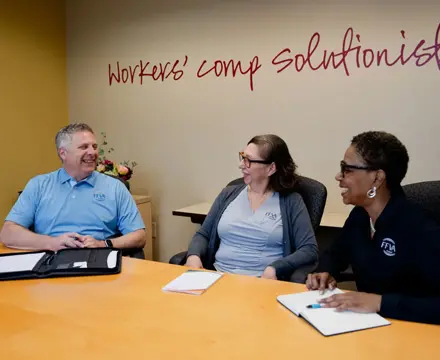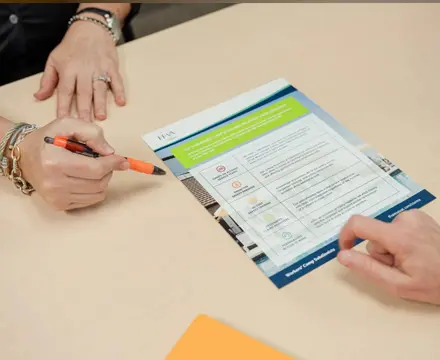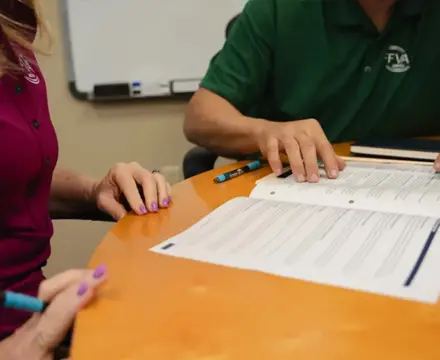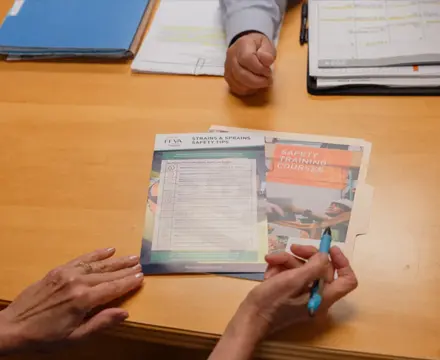Make Your Home Office Safe and Comfortable
As more employees work remotely, creating a safe and comfortable workspace is essential to staying productive and injury-free. Without the right setup, working from home can take a toll on your body, leading to issues like back pain, eye strain, or repetitive stress injuries.
Fortunately, by following a few ergonomic tips for remote workers, you can improve your posture, reduce discomfort, and support your long-term health—no matter where you work.
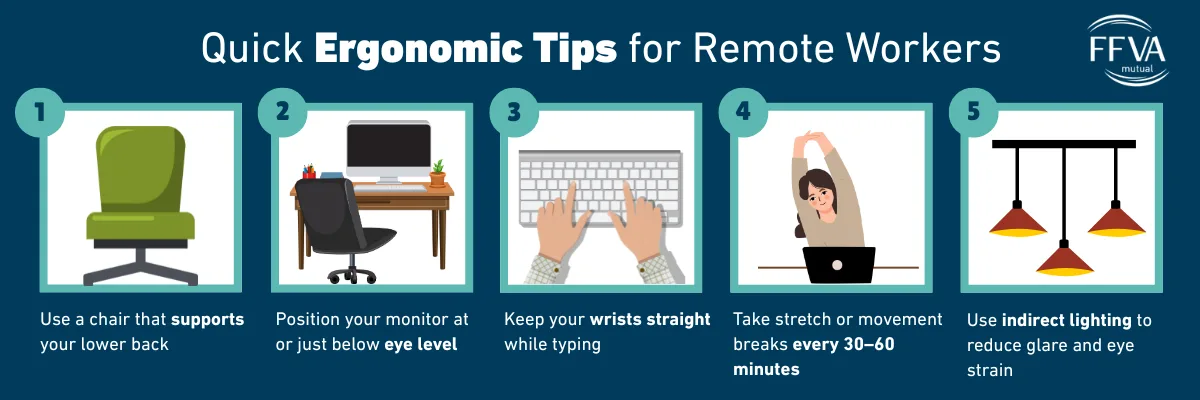
Quick Ergonomic Tips for Remote Workers
- Use a chair that supports your lower back
- Position your monitor at or just below eye level
- Keep your wrists straight while typing
- Take stretch or movement breaks every 30–60 minutes
- Use indirect lighting to reduce glare and eye strain
Tip 1: Set Up a Supportive Chair and Desk
One of the most important foundations of home office ergonomics is your seating and desk arrangement. A proper chair should support your lower back and allow you to sit upright with your feet flat on the floor (or on a footrest), knees at a 90-degree angle, and hips slightly above your knees.
If you’re working from a couch or kitchen chair, try adding a small pillow or rolled towel behind your lower back for support. Place a folded towel under your feet if they don’t comfortably reach the floor.
View OSHA’s Computer Workstation eTool for detailed guidance on posture and positioning.
Tip 2: Adjust Your Monitor and Keyboard for Better Alignment
A common cause of discomfort in remote work ergonomics is poor monitor or keyboard placement. Ideally, your screen should be about an arm’s length away and positioned so the top of the monitor is at or just below eye level.
If you’re using a laptop, elevate it using a stand or stack of books, and connect an external keyboard and mouse. This keeps your elbows close to your sides and wrists in a neutral position while typing.
Explore Mayo Clinic’s Office Ergonomics Guide
Tip 3: Take Movement and Stretch Breaks
Even the best home office setup won’t prevent discomfort if you’re sitting too long. One of the simplest but most powerful ergonomic tips is to incorporate movement throughout your day.
Take a short break every 30 to 60 minutes – stand up, stretch, or take a quick walk. These breaks help reduce muscle fatigue, improve circulation, and support long-term well-being.
NIOSH’s Ergonomics Resources provide helpful tools for injury prevention and healthy movement.
Tip 4: Reduce Eye Strain with Better Lighting and Breaks
Screen fatigue is another common concern when working from home. To protect your vision, follow the 20-20-20 rule: Every 20 minutes, look at something 20 feet away for 20 seconds.
You should also avoid glare by keeping your monitor perpendicular to windows and using indirect lighting when possible. A small desk lamp can help brighten your work area without straining your eyes. Learn more from the American Optometric Association
Home Office Ergonomics Checklist
Use this checklist to assess your home office ergonomics setup:
✅ Chair supports lower back and promotes good posture
✅ Monitor at eye level and about an arm’s length away
✅ Wrists and elbows are in a neutral position while typing
✅ Feet are flat on the floor or supported
✅ Breaks are scheduled every 30–60 minutes
✅ Lighting reduces glare and eye strain
Employers with remote or hybrid teams should also consider OSHA’s guidance on home-based work to support safe telecommuting environments.
Remote Work Ergonomics: Frequently Asked Questions
Q: What’s the most important ergonomic tip for remote workers?
A: Prioritize good posture. Use a chair that supports your lower back and keep your monitor at eye level to reduce strain on your neck and spine.
Q: How can I improve ergonomics at home without buying new furniture?
A: Use everyday items like pillows or rolled towels for lumbar support and books to raise your screen. An external keyboard and mouse are also inexpensive ways to improve comfort.
Q: How often should I take a break from my screen?
A: At least every 30–60 minutes. Also follow the 20-20-20 rule to rest your eyes throughout the day.
Q: Can poor home office ergonomics lead to a workers’ comp claim?
A: Yes. Repetitive strain injuries, carpal tunnel, and back issues related to poor remote work setups may qualify for a claim, depending on the situation.
Supporting Safe Work – Wherever It Happens
At FFVA Mutual, we believe safety doesn’t stop at the office. Promoting home office ergonomics is just one way employers can support employee wellness and reduce injury risk in a remote or hybrid work environment.
To learn more ergonomic tips for remote workers and how ergonomics can help reduce physical stressors that often contribute to lost time at work and at home, view our office ergonomics blog post, and watch our ergonomics webcast.
Explore FFVA Mutual’s Safety Resources for expert advice, checklists, and training tools to help your team work smarter and safer.